Unlocking your Android phone’s bootloader is the first step to rooting and flashing custom ROMs.
Apply for Bootloader Unlocking Permission
- Visit here
- Click on ‘Unlock Now’
- Login with your Mi Account for which Bootloader unlock permission is required
- Now click ‘Unlock Now’ again
- Enter your name, choose your region/country code, enter your mobile number to which Mi Account is associated and enter the valid/genuine reason you are applying for Bootloader unlocking permission
- Enter the security code shown in image, read & accept the terms, click ‘Apply now’
- Enter the OTP received to the mobile number given and click ‘Next’ to submit the application.
- Now wait for the approval SMS which might take few hours to few days.it might take 1-2months to get the approval.
After receiving the approval SMS,
- Go to Settings - About phone - MIUI Version - keep tapping it to enable developer option
- Go to Settings - Additional settings - Developer option and bind your approved Mi account under Mi Unlock Status
bootloader Unlocking Procedure
- Download & install Mi Unlock tool from here
- Open Mi Unlock tool, enter your credentials & login to your Mi Account
- Turn off your device
- Hold ‘Volume down’ key and ‘Power button’ simultaneously to enter into Fastboot mode
- Connect your phone to PC using USB cable & click 'Unlock'

 Hello, Mi Fans!MIUI has been one of the user-centric ROM from the early days of development. In a scenario where user has lost the device, to protect users' data and prevent unauthorized access to device by flashing another ROM, Mi devices now come with locked bootloader. Adding to that, another reason for this protection mechanism is to serve you the best user experience and to preserve the best flawless MIUI experience from third party sellers reflashing Mi devices with altered ROMs.We do understand your need for unlocking bootloader and due to a technical glitch, users weren't able tounlock the bootloader on Redmi Note 5 Pro smartphones. The issue has since been fixed and users should be able to unlock the bootloader on their Redmi Note 5Pro normally.Here's the procedure on how to unlock the bootloader:1. Apply for Bootloader Unlocking PermissionHow to Apply for Bootloader Unlocking Permission
Hello, Mi Fans!MIUI has been one of the user-centric ROM from the early days of development. In a scenario where user has lost the device, to protect users' data and prevent unauthorized access to device by flashing another ROM, Mi devices now come with locked bootloader. Adding to that, another reason for this protection mechanism is to serve you the best user experience and to preserve the best flawless MIUI experience from third party sellers reflashing Mi devices with altered ROMs.We do understand your need for unlocking bootloader and due to a technical glitch, users weren't able tounlock the bootloader on Redmi Note 5 Pro smartphones. The issue has since been fixed and users should be able to unlock the bootloader on their Redmi Note 5Pro normally.Here's the procedure on how to unlock the bootloader:1. Apply for Bootloader Unlocking PermissionHow to Apply for Bootloader Unlocking Permission
- Visit here
- Click on ‘Unlock Now’
- Login with your Mi Account for which Bootloader unlock permission is required
- Now click ‘Unlock Now’ again
- Enter your name, choose your region/country code, enter your mobile number to which Mi Account is associated and enter the valid/genuine reason you are applying for Bootloader unlocking permission
- Enter the security code shown in image, read & accept the terms, click ‘Apply now’
- Enter the OTP received to the mobile number given and click ‘Next’ to submit the application.
- Now wait for the approval SMS which might take few hours to few days
 After receiving the approval SMS,
After receiving the approval SMS,
- Go to Settings - About phone - MIUI Version - keep tapping it to enable developer option
- Go to Settings - Additional settings - Developer option and bind your approved Mi account under Mi Unlock Status
- If it shows 86006 error, logout and login Mi account again & try again
2. Unlock the bootloader using Mi Unlock toolBootloader Unlocking Procedure
- Download & install Mi Unlock tool from here
- Open Mi Unlock tool, enter your credentials & login to your Mi Account
- Turn off your device
- Hold ‘Volume down’ key and ‘Power button’ simultaneously to enter into Fastboot mode
- Connect your phone to PC using USB cable & click 'Unlock'


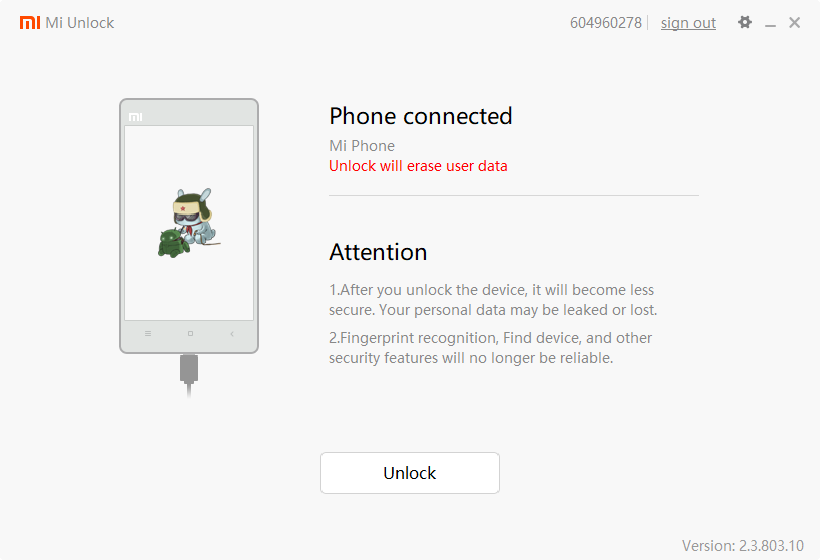 Let the process complete and you will have your bootloader unlockedNote
Let the process complete and you will have your bootloader unlockedNote
- Make sure both the Mi Accounts are same in device and in unlock tool
- If you are new user and never applied for unlocking before, in step 1 it will take you to the page for username creation and then you can fill in the details and proceed.
- Do note that unlocking bootloader will erase user data
- You can only unlock your own device. One Mi account can only unlock one device in 30 days
- Make sure your PC has necessary drivers and you're on official MIUI ROM before you start to unlock, download and install latest Mi PC Suite & Mi Flash
- After the device is unlocked, it becomes less secure and more vulnerable to malware attacks, which may lead to the disclosure and loss of your private data. Some features which require high security level (e.g., Find device, added-value services, etc.) will no longer be available. You are recommended to lock the bootloader after flashing the ROM via Fastboot mode for better security.










No comments:
Post a Comment